
Hey there, fellow food photography enthusiasts! Have you ever captured the perfect food shot only to struggle with editing? Fear not! We’ve got you covered with our comprehensive, free video course on editing food photography using Lightroom and Photoshop. Whether you’re looking to enhance your skills or start from scratch, our detailed curriculum will guide you every step of the way.
DOWNLOAD FULL CURRICULUM HERE!
Ready to transform your photos from drab to fab? Let’s get started!
Why Edit Food Photography?
Editing is where the magic happens. It’s the final touch that brings out the best in your photos, making the colors pop, the textures come to life, and the overall image irresistible. With our course, you’ll learn how to perfect your food photos using professional techniques in Lightroom and Photoshop.
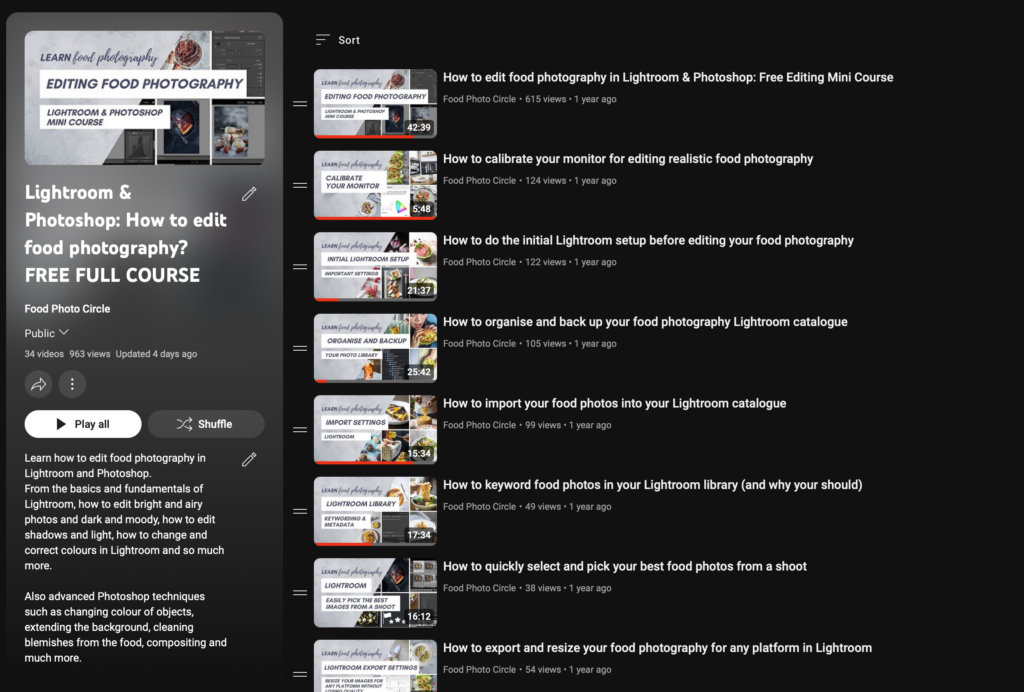
Our Step-by-Step Video Curriculum
We’ve structured our curriculum into easy-to-follow modules, each focusing on a key aspect of photo editing. And the best part? It’s all available for free on our YouTube channel. Just follow along with the videos and watch your editing skills soar!
DOWNLOAD FULL CURRICULUM HERE!
Here’s a sneak peek at what you’ll be learning through our video courses:
MODULE 1: Lightroom from Scratch – Settings and Workflow Learn the basics of Lightroom, from setting up your workspace to understanding the workflow.
- How to do the initial Lightroom setup before editing your food photography
- How to organize and back up your food photography Lightroom catalog
- How to import your food photos into your Lightroom catalog
- How to keyword food photos in your Lightroom library (and why you should)
- How to quickly select and pick your best food photos from a shoot
- How to export and resize your food photography for any platform in Lightroom
MODULE 2: Developing Your RAW Files in Lightroom Master the art of developing RAW files to bring out the best in your photos.
- How to edit food photography in Lightroom & Photoshop: Free Editing Mini Course
- How to calibrate your monitor for editing realistic food photography
- How to measure light and exposure in food photography
- Get the right camera settings for food photography every time
- How to read the histogram to get the right exposure in food photography
MODULE 3: Advanced Editing in Lightroom Take your Lightroom skills to the next level with advanced editing techniques.
- How to change and correct colors in Lightroom
- How to enhance textures and details
- How to create mood with light and shadows
- How to use advanced local adjustments for precision editing
MODULE 4: Advanced Retouching in Photoshop Learn professional retouching techniques in Photoshop to perfect your food photos.
- Advanced Photoshop techniques such as changing the color of objects
- Extending the background and cleaning blemishes from the food
- Compositing and much more
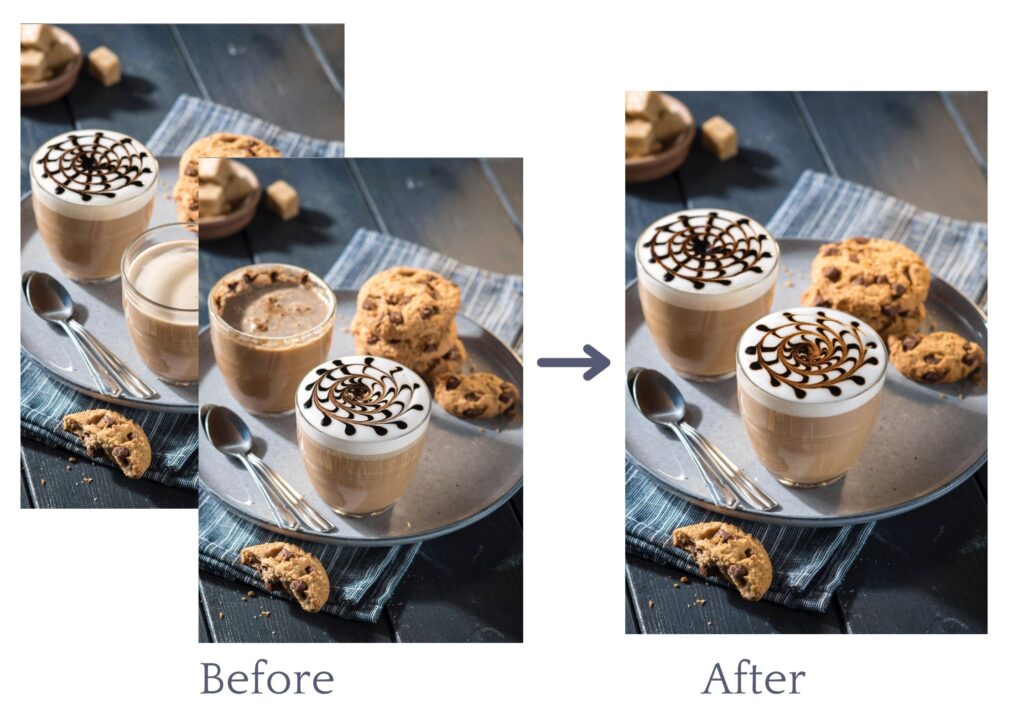
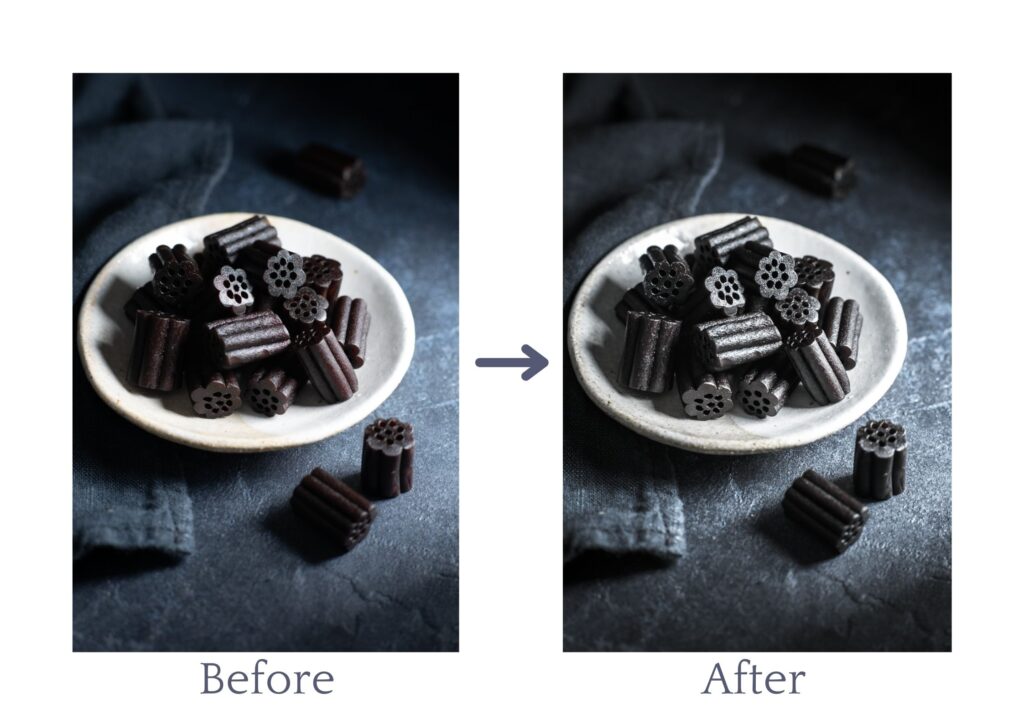

Watch and Learn: Free Video Course
To make your learning experience even more delightful, we’ve organized our entire curriculum into easy-to-follow YouTube videos. Click the link below to access the full playlist and start your food photography editing journey today:
Watch the Free Lightroom & Photoshop Editing Course
Join Our Email List for Exclusive Content!
Want to get the most out of our program? Join our email list to download the complete curriculum and get access to our free pre-library. You’ll receive exclusive tips, bonus content, and updates straight to your inbox.
Join the Food Photo Circle Email List Today! DOWNLOAD FULL CURRICULUM HERE!
By signing up, you’ll be the first to know about new videos, special offers, and all things food photography. Plus, you’ll get a direct line to ask questions and share your progress.

Get Started Now!
So what are you waiting for? Grab your photos, hit play on that YouTube playlist, and let’s turn your food shots into works of art. Happy editing!
Stay Hungry, Stay Snappy!
